How to modify your Gmail address without creating a new account?
A great way to filter according to the recipient to use plus – addressing in Gmail, you want your mail to be well organized. But there is a little trick that will avoid you to create 3 or 4 different addresses and redirect them to your main address.
Here is your Gmail address as you created it and as you communicate to your surroundings.
Here is your Gmail address as you created it and as you communicate to your surroundings.
Only around you is made up of friends, family members, colleagues, friends and more distant. Do you know that you can decline the same email address in several locations? For example, you want to sign up for Facebook, Myspace, eBay or Amazon.
When facebook asked to enter your e-mail address, Add +facebook to the end of your name, but before @ sign. For example: ysurfing+facebook@gmail.com
All mails that will be sent to these addresses declined arrive in your main inbox, namely ysurfing@gmail.com
Gmail will only consider what is before the + sign so no panic, the email will arrive you well.
What interest to create these alternative addresses?
Create the term is a bit too strong, because the only thing you have to do is to make these little additions and communicate with people of your choice.
Take the example of an address such as ysurfing+facebook@gmail.com we communicate only to certain people. To optimize this feature, we propose to create named wording facebook.
Click the Create label button. Your new wording appears in the Labels section.
Then go in the Filters section of your Gmail settings. First click on gear button on upper right corner of screen and then click setting.
Once in these settings, click the Filters tab and then click Create Filter.
Then specify in the To: field your alternate address ysurfing+facebbok@gmail.com
Then click the Create filter with this search.
Now think to check the box Apply the label and select facebook.
Here, you make the necessary manipulations that all mail addressed to ysurfing+facebook@gmail.com be found in the wording (folder) matching.
Mail redirection occurs without any concern with the filter and the newly created label. You can test all this by sending you an email. You see for yourself that it works perfectly.
The advantages of this technique are numerous:
* You see all your mail in one place
* You do not have to visit multiple Google accounts (or other)
* Do not give out your home address for friends and family (even if one who knows this trick will tell you otherwise)
* You can create as many addresses as you wish without having to create multiple accounts and fill those annoying forms
* You can quickly and easily create you a disposable address and not to use it whenever you want.


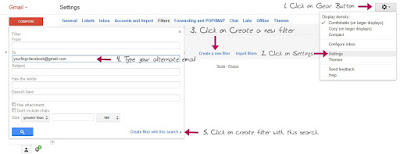


Comments
Post a Comment